키보드로 더 많은 작업을 수행하세요
루틴에는 일반적인 작업을 더 빠르게 수행할 수 있도록 다양한 단축키와 유용한 기능이 포함되어 있습니다. 업무 관리에 낭비되는 시간을 줄이고 실제 업무에 더 많은 시간을 투자하세요.
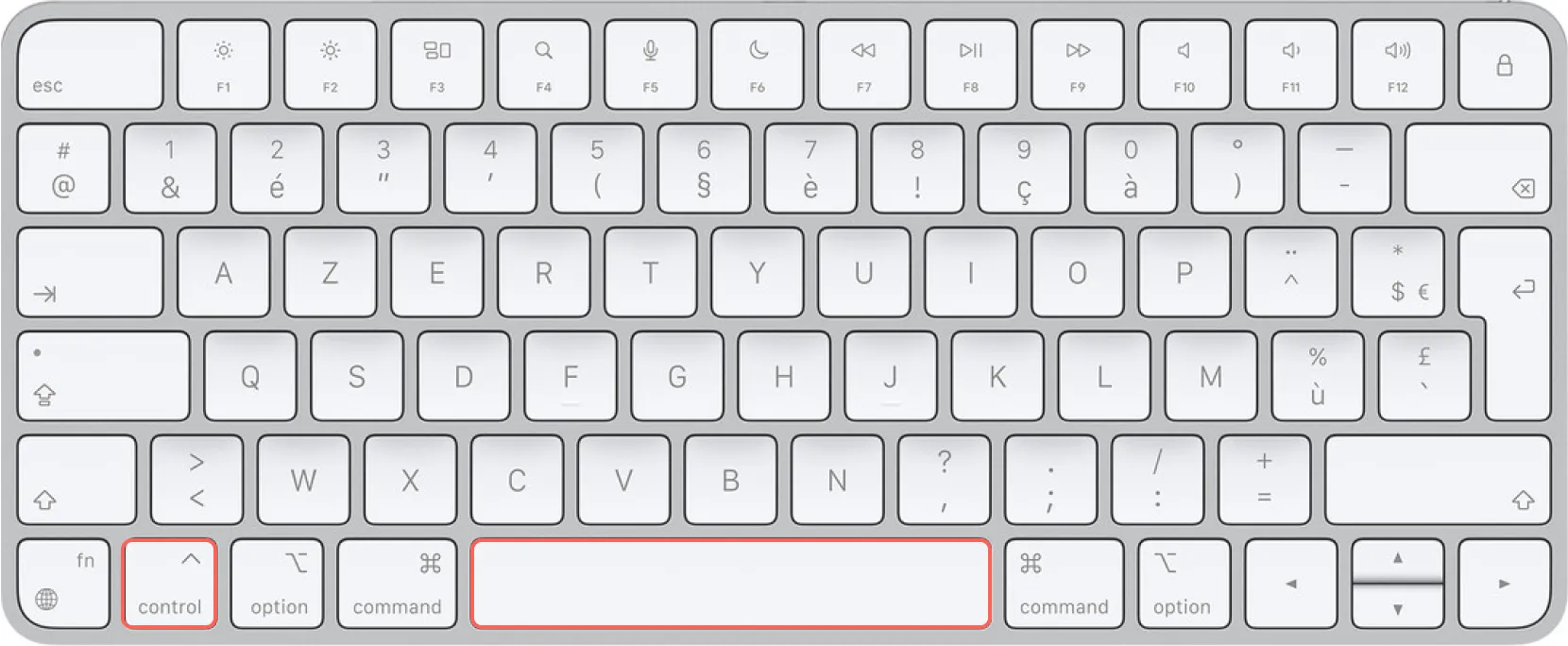
Access your productivity from anywhere
일상의 ^ ⎵ 단축키를 사용하면 필요한 모든 정보를 요약한 대시보드가 열립니다. 즉, 오늘의 작업, 예정된 이벤트, 루틴의 자연어 기반 콘솔을 통해 메모를 작성하고 명령을 내리는 기능 등이 제공됩니다.
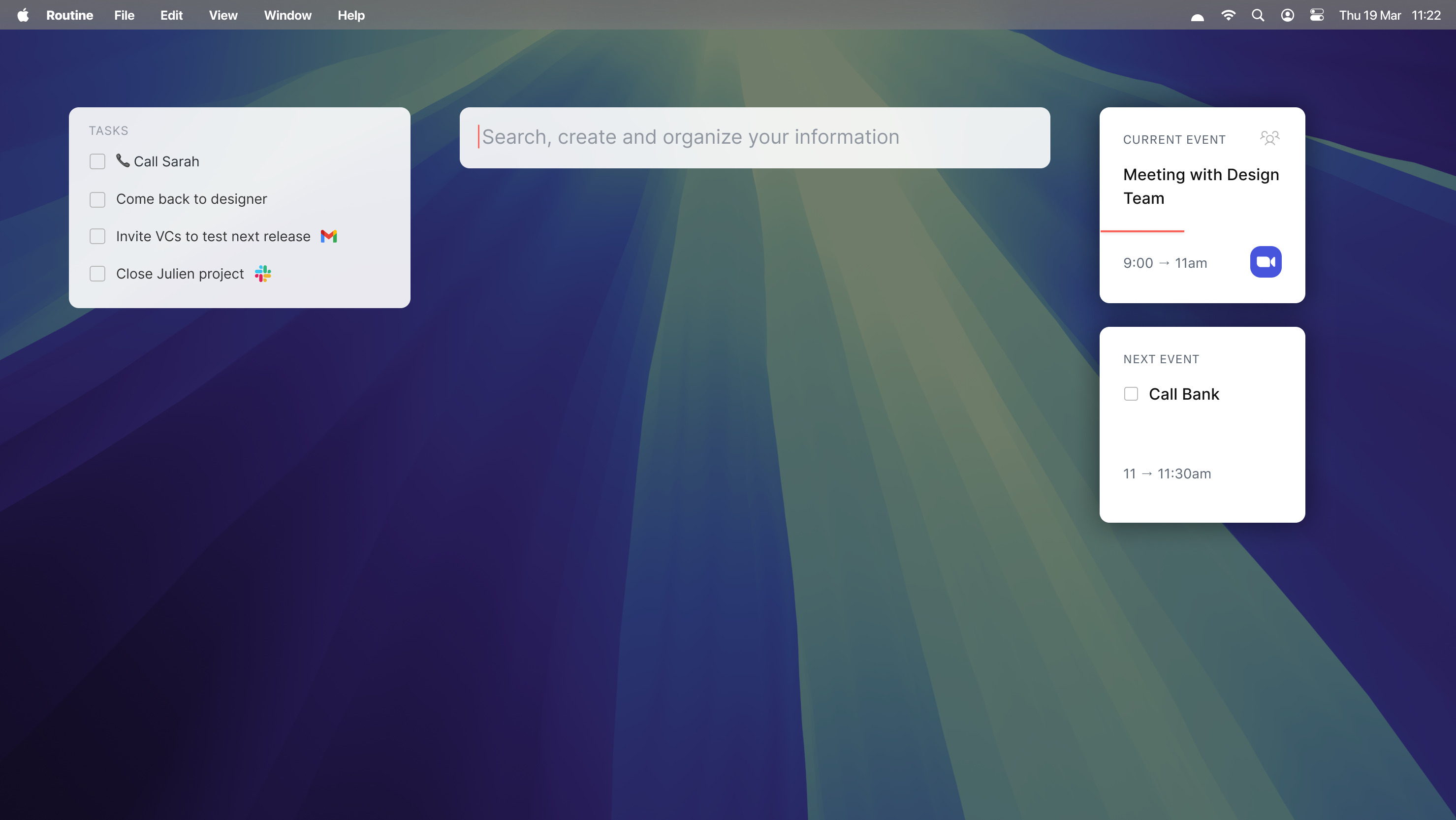
다음 컨퍼런스 콜에 간편하게 참여하세요
Be notified whenever an event is about to start so that you never miss a meeting. Without leaving what you are currently working on, join the next conference call by using a single keyboard shortcut.

키보드로 작업 수행
Routine is filled with keyboard shortcuts that allow you to be very quick when operating the app: from planning, navigating between screens, changing periods (e.g Calendar) and more.
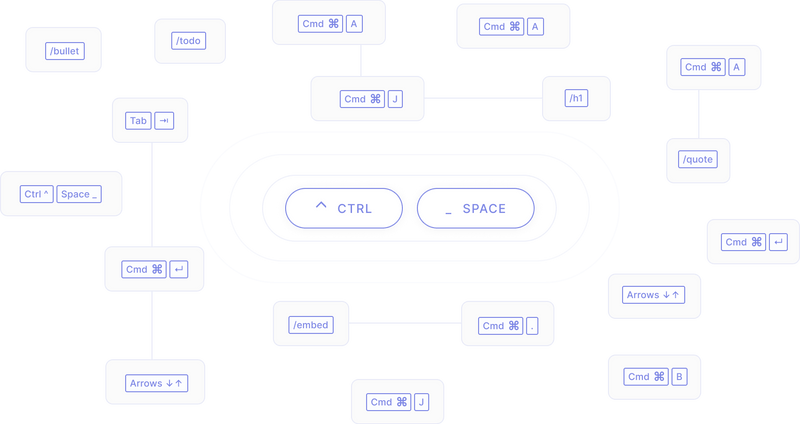
Natural-language-augmented Markdown
Format the notes you take by relying on Routine’s support of the Markdown language.
Routine also comes with many small tricks to go even faster when it comes to embedding media-rich content (videos, images etc.) but also creating and planning through natural language.

